Creating a new device in Span
Log in to the Span dashboard and click on Collections in the top menu.
Create a new collection
This step can be skipped if you already have a collection for your new device.
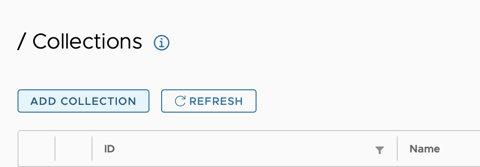
In the collections list click on the Add collection button.
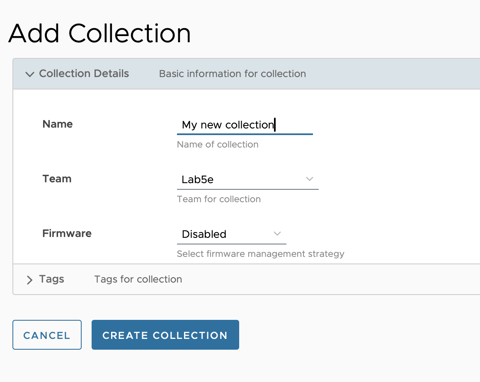
Enter the name for the new collection and click Create to create the collection.
Create a new device
Click on the collection’s name in the list to the left and select the Devices submenu. Click on the Add device button above the list to create a new device.
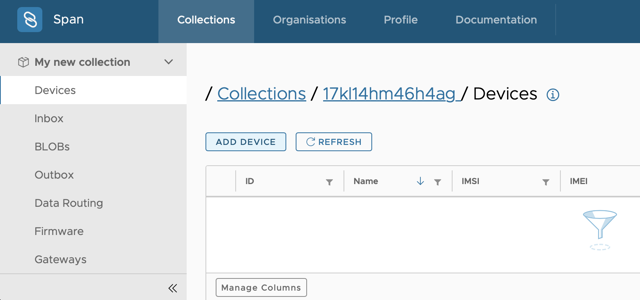
Enter the device’s name and paste (or type) the IMEI or IMSI in the device configuration:
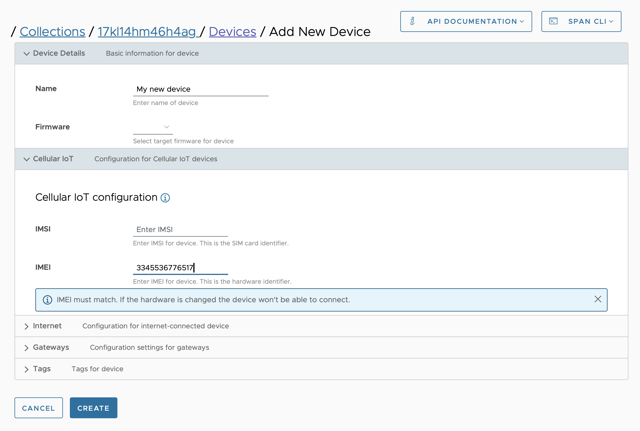
Finally, click on Create to create the device.