Get started
Step 0: Sign up
If you haven’t already, sign up to the Span service.
Step 1: Register a new Device
All devices in Span resides in collections so add a new one by clicking on add int the collection list.
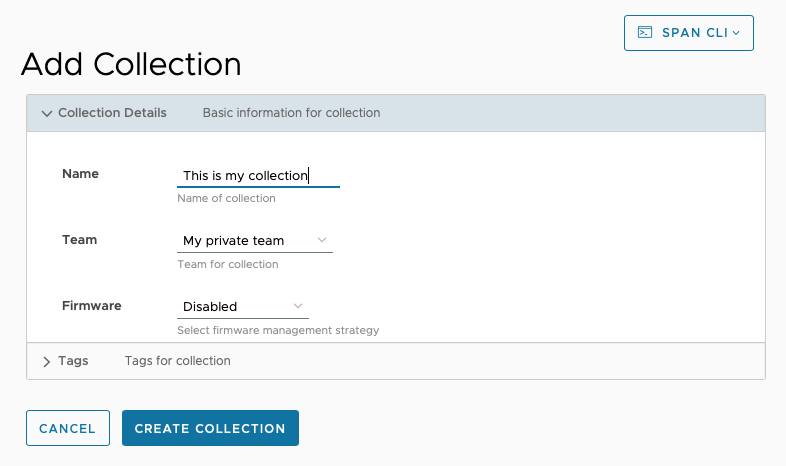
Click on the devices item under the collection you just created, then add to add a new device.

Step 2: Write Firmware
When writing the firmware for your device you won’t have to identify the device, just send the raw data.

Step 3: Ensure device works
You can monitor the data data from devices by going to the inbox page for the collection. Click on Live Data to watch data as they arrive.

Inspect payload the payload by clicking on the left-side arrow on each payload.

Step 4: Write Backend
Granted, a simple stream of samples from the device is nice but the real value of the data from the devices will require some processing on a backend. Ingesting data from the devices is relatively easy, you can either create a data router or connect to the MQTT broker in Span.
You’ll need an API token to connect to the MQTT broker. Click on add in the API token menu to create one.

Use the API token and the collection ID when connecting to the backend.

Step 5: Add more integrations
If you add more backend systems, f.e a data gathering system you can add multiple data routers. Each data router can be enabled and disabled individually. If you change one of the backend systems the others won’t be affected.
